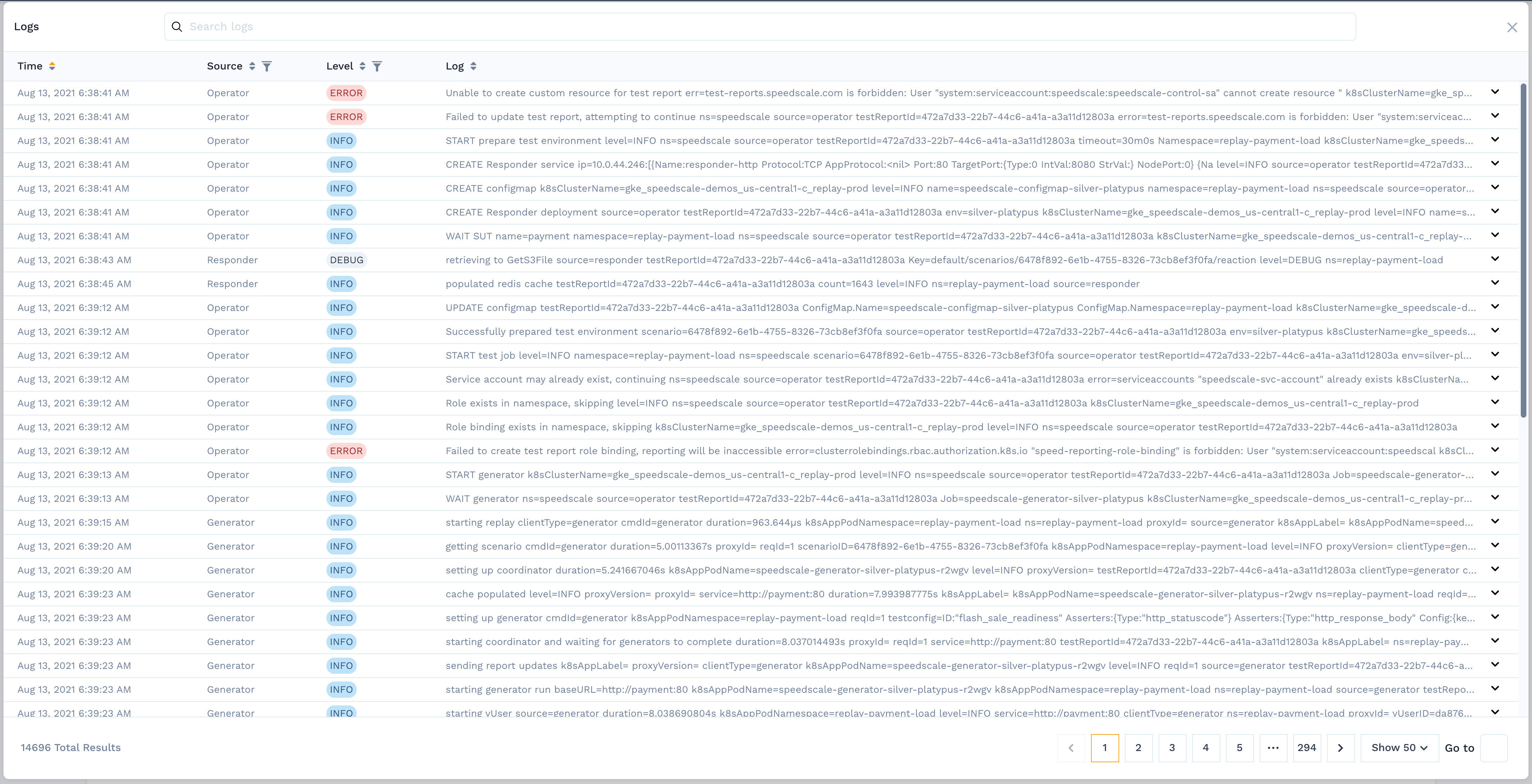Logs
See the sequence of calls from each of the Speedscale components.
During the traffic replay there are several moving parts. The "View logs" button is available in the upper right-hand corner of any Report. The logs list shows the system logs from various components:
- Operator from the cluster orchestrates the initialization of the responder and generator and cleans up the environment at the end.
- Responder is used to create a stable environment, you may want to review the exact settings used
- Generator performs the traffic replay, you may want to review the specific log statements as it ran
- Analyzer calculates the assertions and determines which results pass and fail.