Modifying Tests/Mocks
Use this guide to modify your tests or mock responses in an existing proxymock recording. Any modifications made will automatically show up the next time you run proxymock.
Before you begin
Make sure you have:
- proxymock installed
- existing proxymock recording (like this one)
- (optional) set $EDITOR environment varaible inr your terminal (ex:
export EDITOR=code)
Editing from the TUI
proxymock provides a terminal UI for viewing request/response pairs (RRPairs). Open this view opening a terminal, switching to the parent directory of your recording and running:
proxymock inspect
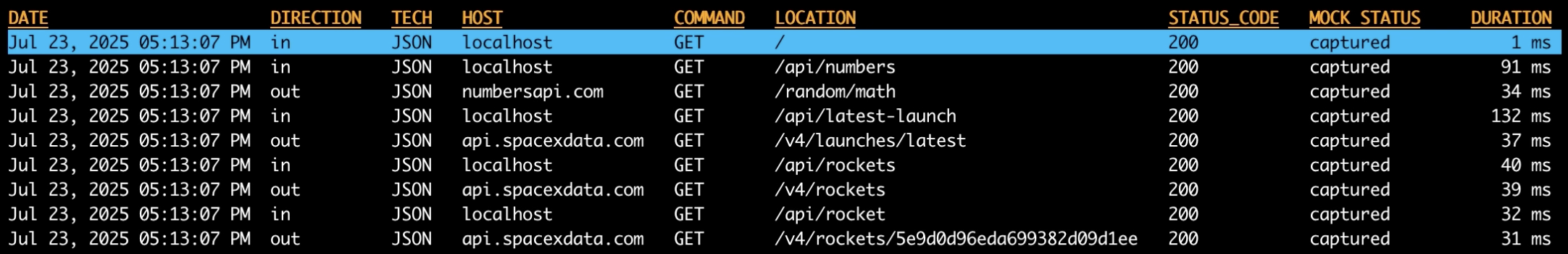
Press the e key to open an RRPair in your editor of choice. Your $EDITOR environment variable must be set for this to work.
Modify the RRPair and save the file. proxymock will automatically update its view. The next time you run proxymock as a mock or test server the new data will be used.
Editing raw files
If you don't want to use the terminal UI, you can navigate the proxymock files and edit them like normal markdown. Each recording is srored in its own directory under the proxymock parent directory.
For more information about the RRPair file format, check this link. For more information about how mock signatures are built from the raw traffic recording see this link.