Schedules
Schedules provide a way to run Speedscale actions on a regular basis. Actions like creating a fresh snapshot from a running service or running a replay. Running replays on a schedule enables regular testing when running Speedscale inside CI/CD is not feasible.
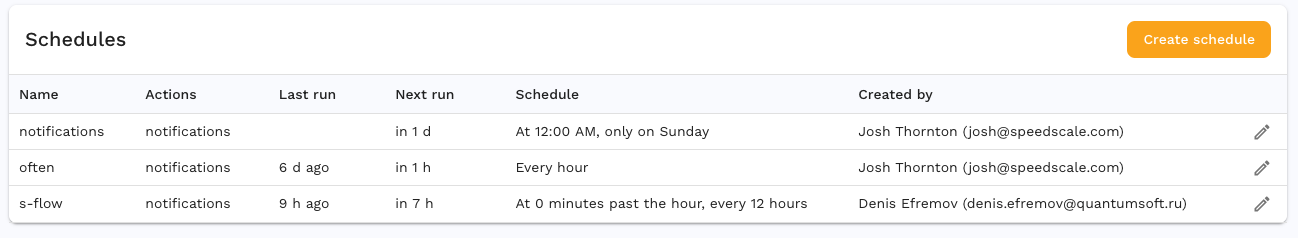
Cron Expressions
Speedscale schedules use a cron expression to define when the actions should run, but there are several predefined intervals to get up and running right away.
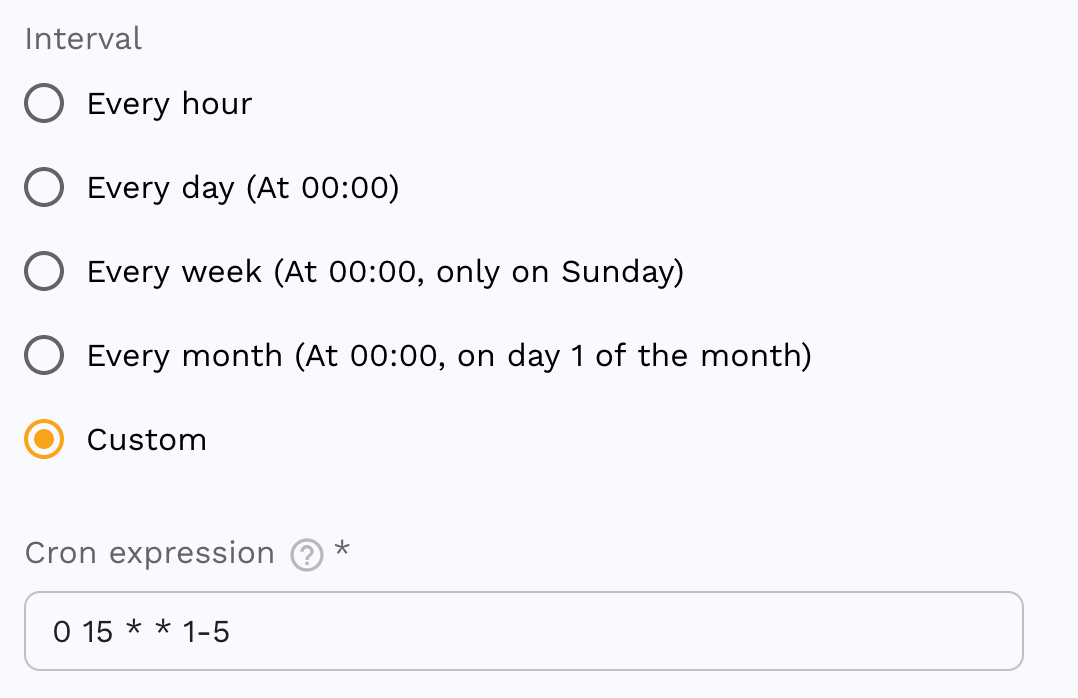
The cron expression here, 0 15 * * 1-5, defines a schedule which will run every
day at 15:00 UTC, Monday through Friday.
Visit crontab.guru for help creating and understanding cron expressions.
Actions
There are several actions to choose from which can be re-ordered as necessary.
Snapshot
Creates a fresh snapshot from a service running in your cluster. The service must have recorded traffic during the window specified or the snapshot will fail.
Replay
Runs a replay, generating a report, from an existing snapshot. The replay may use an existing snapshot, or one created from a previous action.
Sidecar
Ensures the Speedscale sidecar exists, or does not exist, on a workload running in your cluster. A workload must have the sidecar attached to capture traffic. This action is useful for ensuring a workload is capturing traffic, or turning capture on and off to capture for a schedule without capturing traffic continuously.
The sidecar action asynchronously sends a command to add the sidecar to a workload but does not wait for it to complete. Traffic will also take up to 2 minutes to be visible in the Speedscale cloud after capture so it may be necessary to use a Wait action after the sidecar action to achieve consistent results.
Wait
Waits before advancing to the next action. This is useful for waiting for traffic after ensuring a sidecar exists on a workload, or when some out of band work is performed in between actions.