Transforms
Stop scripting and use transforms from Speedscale on Vimeo.
Automatically modify traffic before or during a replay.
Basic Principles
In order to replay properly, most apps require traffic to contain up to date JWTs, timestamps and more. Speedscale provides a general purpose data transformation system very similar to Unix pipes for this purpose.
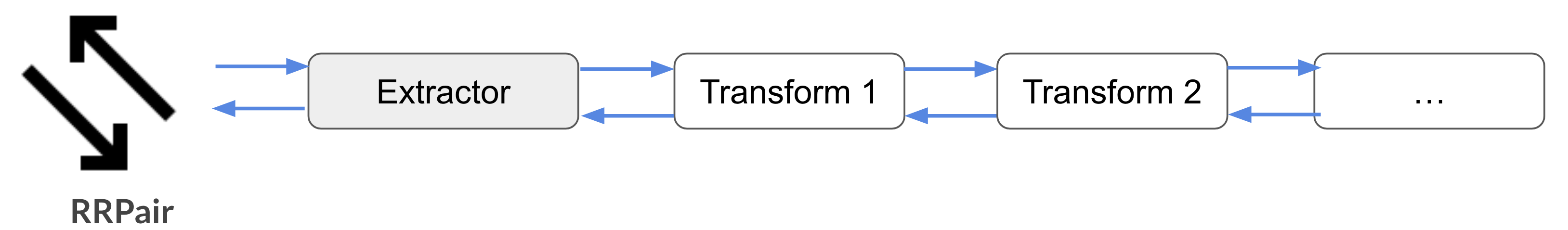
First, data is extracted from the RRPair using an Extractor. For example, an extractor might pull the value of a particular HTTP header in an request. Extractors always produce a string that can be further transformed. The extracted string is called a token throughout this documentation.
Next, the token is mutated or further isolated using a Transform. Transforms can do simple things like change the data to a hard coded text value. They can also do more complex things like parse and shift a date or insert a value selectively like a switch statement in a programming language. Transforms are always executed sequentially.
Transforms also have a data cache where variables can be stored. Variables function as named short term storage for the life of the request, just like in a programming language hashmap.
Last, the transformed data is re-inserted into the RRPair in exactly the same location. Each transform runs in reverse order to re-encode the new token and place it back in its correct place.
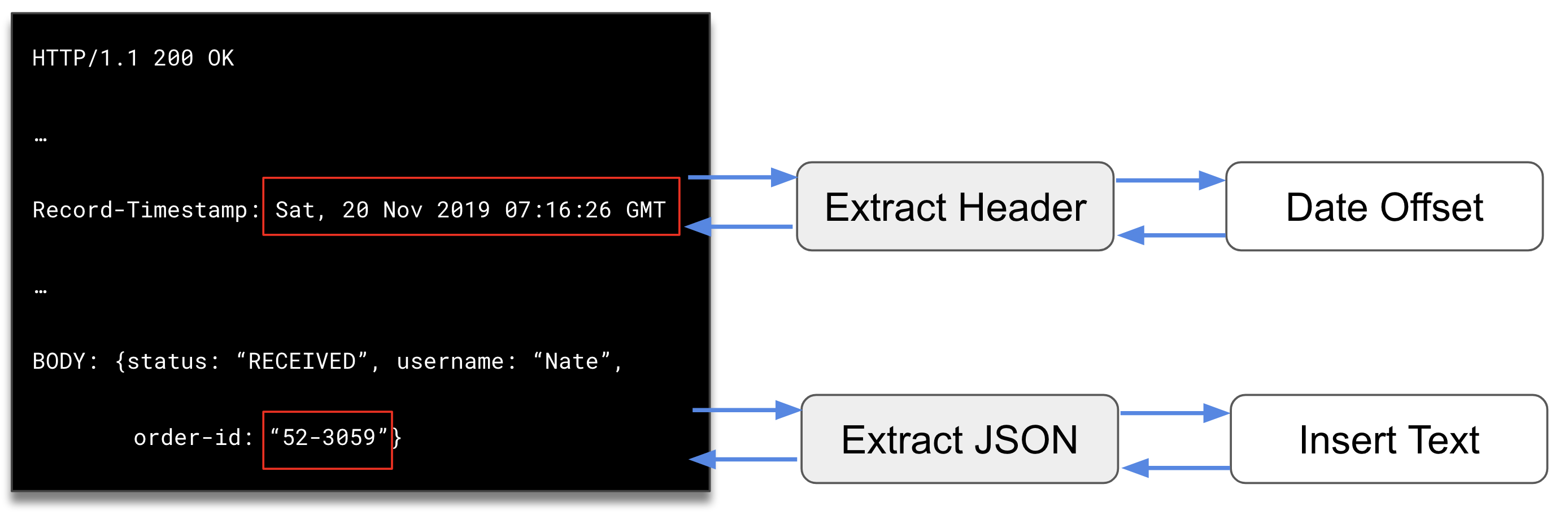
Where to Transform Traffic
Modify traffic and see the effects with the transform editor.
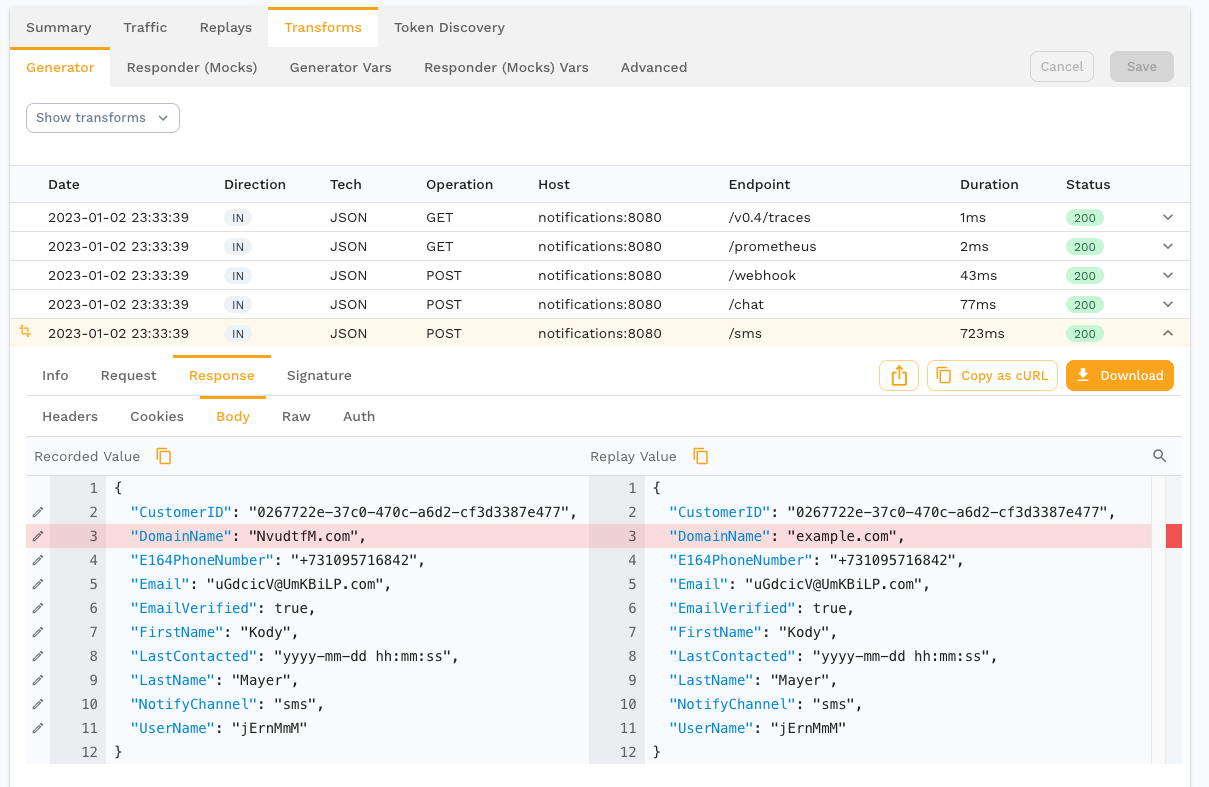
Data can be transformed at several points during a replay:
- generator
- responder
- RRPair request - modify a request received by the responder before attempting to pattern match a response
- RRPair response - modify captured response data before the responder sends it back to the SUT
Variable caches store data extracted from traffic in one location and apply it in another:
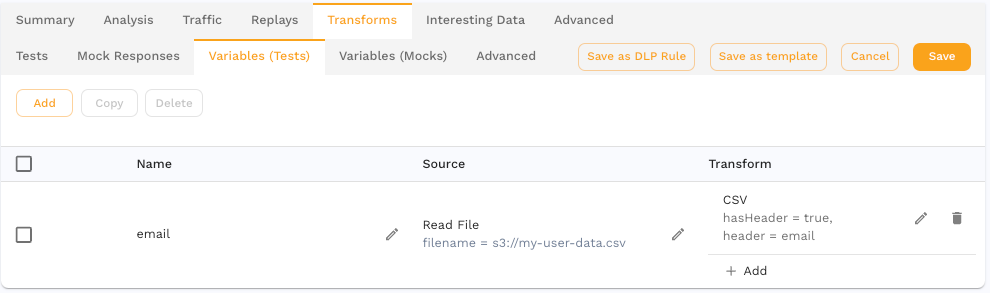
- Variables (Tests) - used to pre-load the variable cache when the generator starts up
- Variables (Mocks) - used to pre-load the variable cache when the responder starts up
Test variables are scoped to the vUser. For example, a random string variable would be new and different for each VU, but the same for all requests within the same VU.
How can the request and response both use the same transforms? Because each transform chain starts with an extractor that specifically targets the request or the response. In the generator, that means if the extractor references the HTTP Request Body, then the request will be modified before it is sent to the SUT. If an HTTP Request Body is extracted in a responder chain, then the request is modified before signature matching (response lookup) is run.
A complete set of traffic transformation configuration is stored as a Traffic Transform Template (TTT). You can view and edit these in the main UI. Although TTT's can be edited graphically, they are stored as JSONs for easy portability. The JSON structure is fairly straightforward:
{
"id": "sample_transforms",
"generator": [
{
"extractor": {
"type": "http_req_body"
},
"transforms": [
{
"type": "json_path",
"config": {
"path": "UserName"
}
},
{
"type": "one_of",
"config": {
"options": "ken,liz,mike",
"strategy": "sequential"
}
}
]
}
],
"generatorVariables": [
],
"responder": [
],
"responderVariables": [
]
}
The id must be unique for your tenant. Each top level section (generator, responder, etc) follows the same internal format. A single "extractor" must be defined and then an array of transforms that will be run sequentially.
Variables
Transform variables provide a way to share data between requests. For example, you may want to store an ID from the response body of one request and use it in the URL of another.
Variables can be thought of as a map of key=value pairs. Once set, they can be retrieved and modified using a set of transforms including:
- var_store - Assign a new value to a variable
- var_load - Replace current value with the value of a variable
This is the simplest way to interact with the variable storage system, but not necessarily the most powerful. Keep in mind that smart replace transforms are independent of the variable cache and changes made in one will not be reflected in the other. Variables are for custom use cases. Smart replace is for more automated use cases and is a better starting place for most users.
Scope
Variables created in the Tests tab are scoped to the current vUser or "thread" within the load generator, which runs through the snapshot traffic at most 1 time. Each vUser has a separate variable cache, just like HTTP clients talking to the same server don't share information.
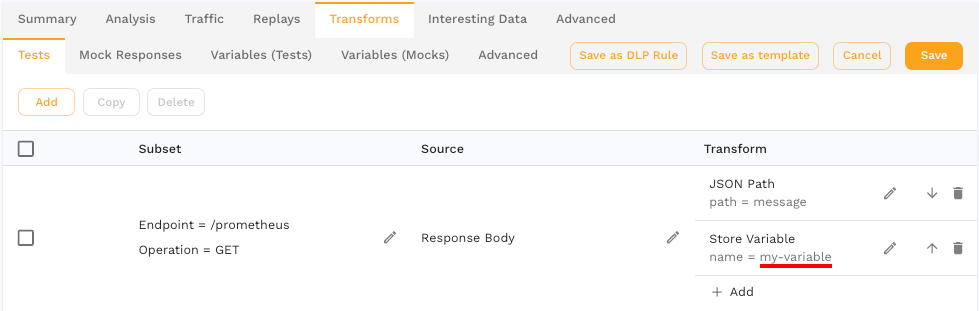
If you need more of a "global replace" functionality you should use variables from the Variables tab. Transforms created here are run once at the start of each vUser.
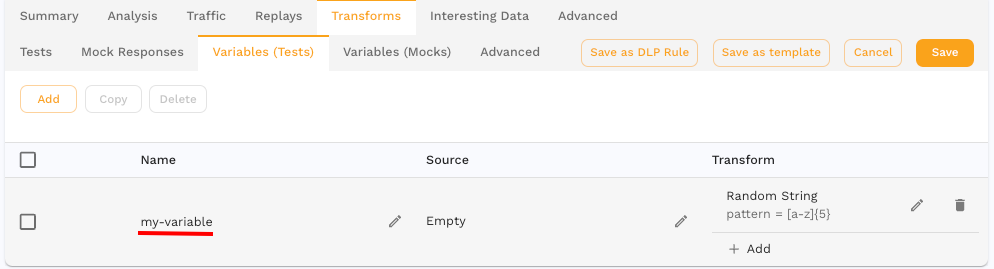
Embedded
Variable values can be embedded within other transforms with the following format:
${{variable1}}
This string will be replaced with the value of that variable (if known) wherever it is found in the transform configuration. For example, you may want to embed a variable inside of another constant to produce the result new_value=<some new value from variable 1>:
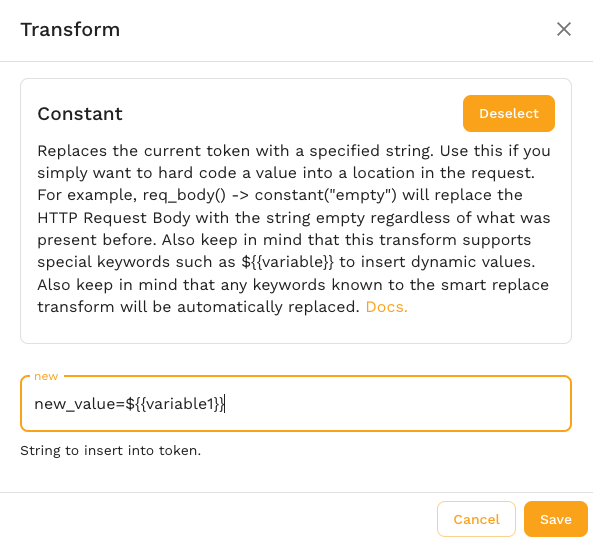
This also works inside of configuration fields in other transforms, like jwt_resign:
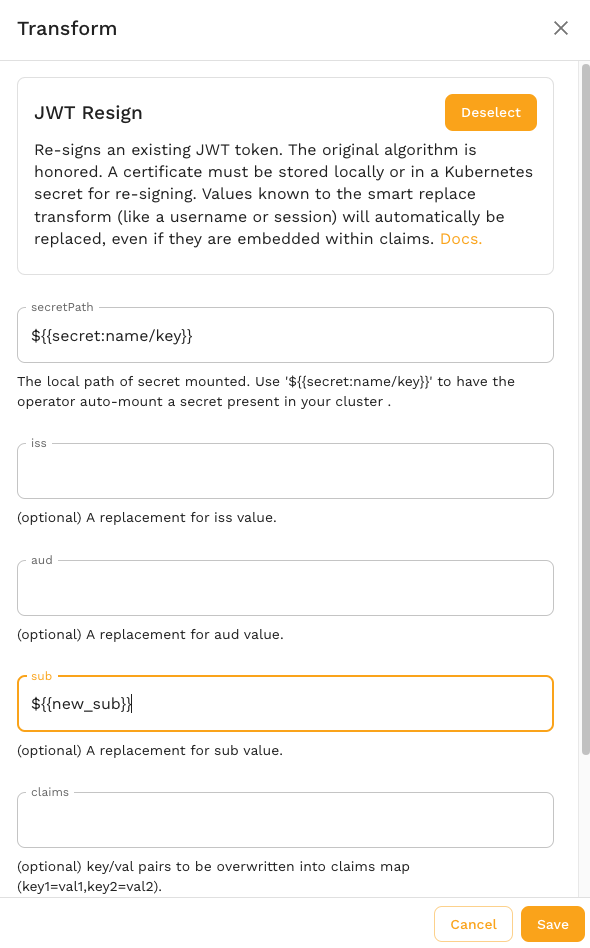
By understanding these scoping rules, engineers using the Speedscale transform system can effectively replicate some aspects of scripting languages.