Speedscale with Argo Rollouts
Argo Rollouts are a popular way to gain more control over application deployment in Kubernetes but their design requires special consideration when used in conjunction with Speedscale.
Installation
Please ensure the Kubernetes Operator is running in your cluster before moving on.
If you install Argo Rollouts after Speedscale is already running in your cluster, you must restart the Speedscale inspector pod for it to detect and watch Argo Rollouts resources:
kubectl rollout restart deployment/speedscale-inspector -n speedscale
This restart is necessary because the inspector only creates watchers for Argo Rollouts if they're detected at startup.
One of the primary selling points of a rollout is the ability to perform a partial deployment, promote it forward, or roll it back if it doesn't work. We respect your choice to maintain this control and for that reason all rollout modifications through Speedscale will require an extra step on your part to fully promote the change.
- Web App
- speedctl CLI
- Kubernetes Annotation
From the Speedscale web app click on Add service and select your cluster configuration.
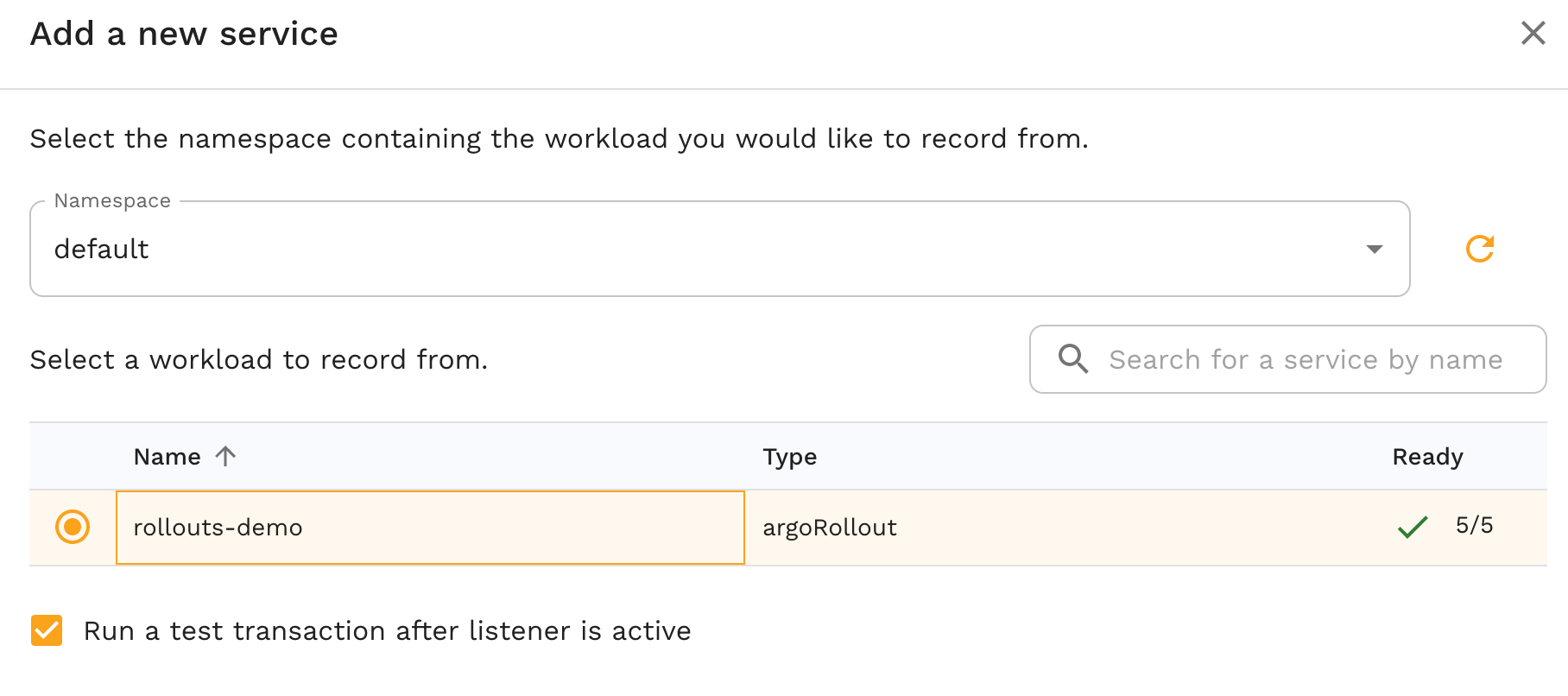
Once the sidecar has been added to the rollout the sidecar will be added to some pods. The status on the wizard will spin until the rollout has been promoted.
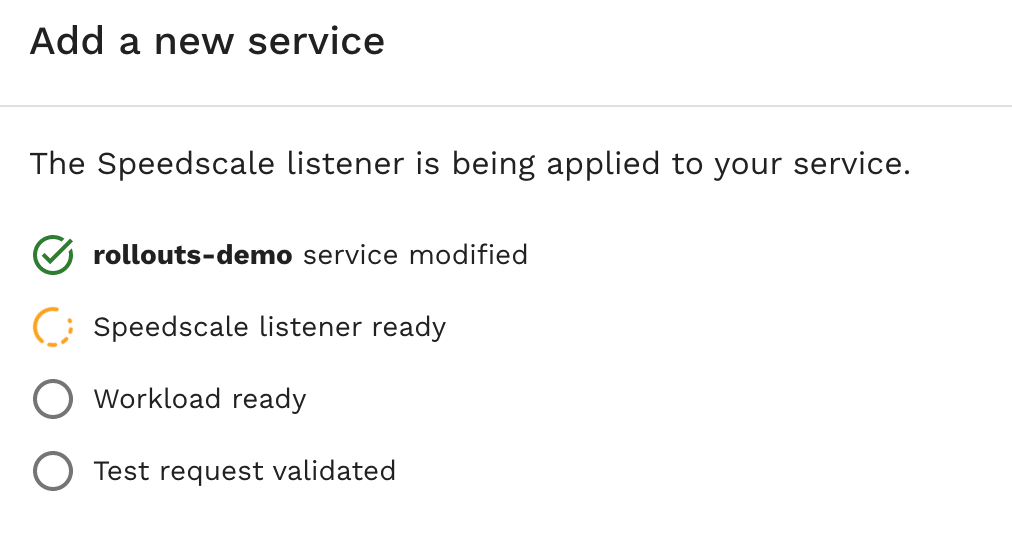
Verify changes and promote the rollout to apply to the rest of the pods:
kubectl argo rollouts get rollout <rollout-name>
kubectl argo rollouts promote <rollout-name>
The status on the wizard should complete and send a test request.
Make sure you have speedctl installed before you start. Verify you have the inspector running in your cluster with:
speedctl infra inspectors -o pretty
Using the proper cluster name, add the sidecar to the rollout:
speedctl infra sidecar add <rollout-name> --cluster <cluster-name> -n <namespace> --workload-type argorollout
This will apply the sidecar to some pods. Verify changes and promote the rollout to apply to the rest of the pods:
kubectl argo rollouts get rollout <rollout-name>
kubectl argo rollouts promote <rollout-name>
With cluster access you can add the sidecar with an annotation on your workload.
Add the following annotation to the rollout:
annotations:
sidecar.speedscale.com/inject: "true"
Unlike a deployment we need to patch the rollout to trigger the change:
now=$(date) && kubectl patch rollout rollouts-demo -p '{"spec": {"template": {"metadata": {"annotations": {"speedscale.com/restartedAt": "'$now'"}}}}}' --type merge
This will apply the sidecar to some pods. Verify changes and promote the rollout to apply to the rest of the pods:
kubectl argo rollouts get rollout <rollout-name>
kubectl argo rollouts promote <rollout-name>
Uninstall
To uninstall the sidecar on an argo rollout, do the following.
Modify the following annotation to the rollout, setting it to false:
annotations:
sidecar.speedscale.com/inject: "false"
Depending on how your rollout is configured, it may not immediately change. In order to force it to change, you can add an annotation like this and your should see the rollout cycle and your sidecar is removed.
now=$(date) && kubectl patch rollout rollouts-demo -p '{"spec": {"template": {"metadata": {"annotations": {"speedscale.com/restartedAt": "'$now'"}}}}}' --type merge