Docker
Run Speedscale components via Docker Compose.
Prerequisites
- Speedctl is installed
- Docker Desktop is installed
Capturing Traffic
Create Docker Compose manifests by running speedctl install, and following
the Docker flow that allows you to capture traffic. This will create working
manifests with sane defaults. The created manifest file will be listed after
the command completes.
Bring up the containers using docker compose --file <speedscale-manifest-file> up -d
which will start the containers described in the compose file. These
containers will aid in capturing traffic and sending it to the Speedscale
cloud.
Now you have to configure your application to use the socks
proxy running on *:4140 on your server, and
configure it to trust the local certificates.
You can now run requests against your service through localhost:4143 instead
of the normal port as our goproxy is acting as the entry point for the app now.
Analyze Traffic
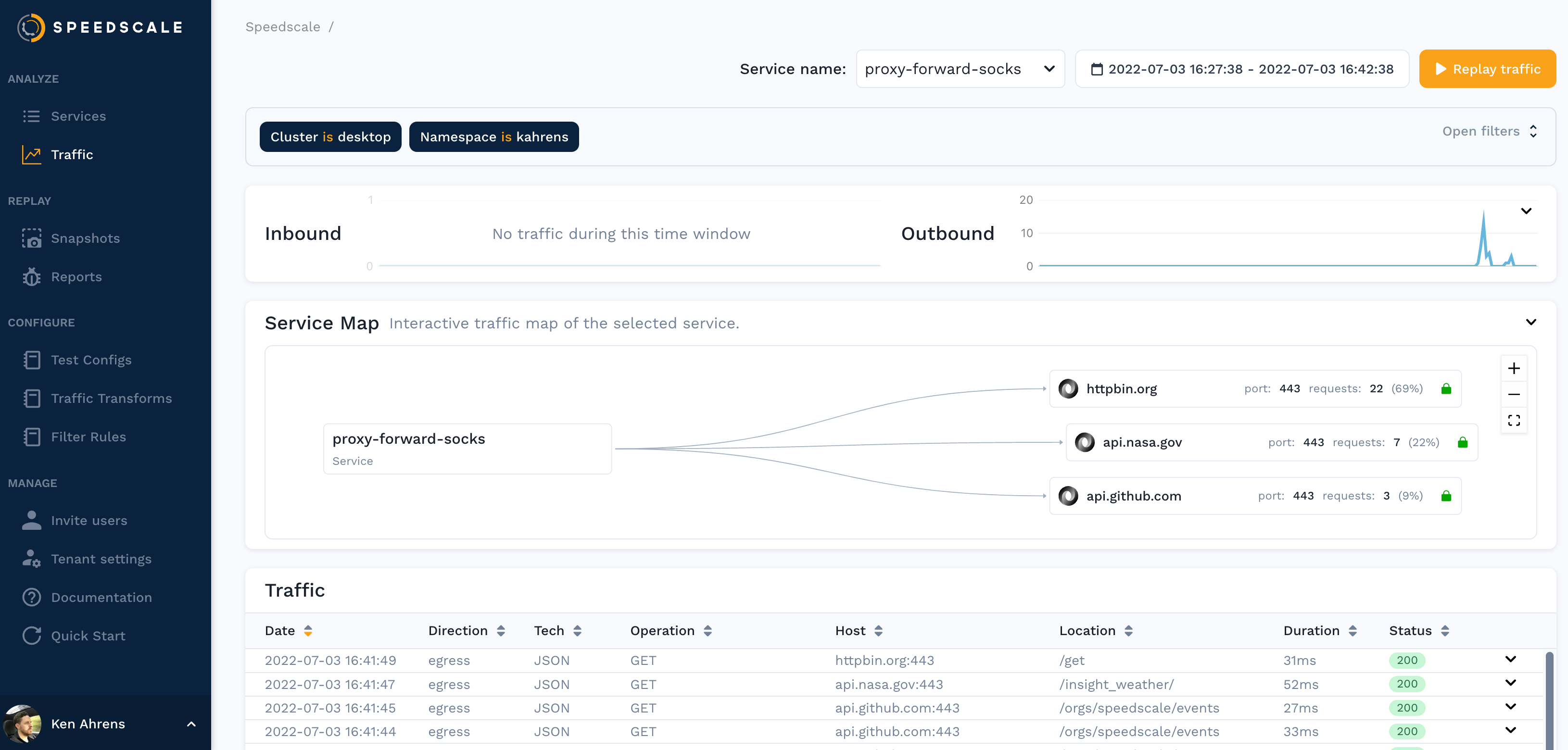
You should be able to see traffic in the Speedscale UI after a few minutes and now you can using this traffic to create a snapshot.
Replaying Traffic
Replaying traffic starts by creating manifests similar to the capture step
above. Run speedctl install and choose the Docker flow that allows you to
replay recorded traffic. When prompted, enter the ID of the snapshot you
created.
This will generate a report which you can find on the reports page.
The speedctl install command is just a helper and environment variables like
SNAPSHOT_ID and TEST_CONFIG_ID can be modified in the manifest file without
regenerating it every time.